
As researchers and designers in HMRC, we work in teams whose aim is to produce great public services that everybody can use. The UK Government provides a huge amount of support, resources and standards that help us to create some of the best public services in the world. Central to this is the Service Standard, which has recently been refreshed and improved.
Service Standard 5: Make sure everyone can use the service
Earlier this year, a team of HMRC researchers and designers got together to drill further into one of the service standards: Service Standard 5: Make sure everyone can use the service. As part of this we collaborated with an NHS group for visually impaired patients. Our aim was to help our designers build empathy for visually impaired users and to learn more about how a range of visual conditions can affect how our systems are used by our customers.
Order of the day
12 patients attended the event, which was arranged by consultant ophthalmologist Mrs. Rehna Khan. A talk on gene therapy and stem cell therapy by Mr. Kamron Khan was followed by a Q&A session with HMRC. Lorna Clark (NHS low visual aid team), Alice Elliot (Eye Clinic Liaison officer from RNIB), and Jeanette Hainsworth and Tracey Craven (HMRC Visual Impairment team) were all on hand to facilitate the discussions that followed.
We then gave a presentation on how we conduct our user research and the importance of user-centric design principles. We explained that we wanted to know how to improve the design of our online materials so that they were inclusive for everyone, no matter what their access needs.
Discussions
Following our talk we asked the patients, carers and eye care partners to split into groups to discuss how they use digital devices and software, and how this has changed as their eye conditions have progressed. We asked the following focus questions.
What technology do you use to complete tasks online?
What’s the best experience you’ve had when using online services?
How has your experience with technology changed over time?
Members of staff split themselves between the groups so they were able to join in the discussion. This is what we learnt.
Insight 1: Vision loss isn’t binary, it’s a spectrum
None of the participants we talked to were completely blind and their sight abilities were spread across a wide spectrum.
James* - “I was registered blind when I was 16 and I retired 6 years ago. I can still see light and dark but I can’t distinguish shapes.”
Peter* - “It’s definition that’s my problem… I can still enjoy views.”
The adoption of technology between these two users was very different. James was extremely knowledgeable about both the range and the limitations of technology available, and had adopted a wide number of aids and devices.
In contrast, the experience that Peter described felt more like an ongoing journey. He has a large screen in his office which he can stand close to, and uses a large magnifying glass with a built-in light. He talked about the aids that he has ordered online, which will allow him to magnify the screen, and the difficulties of switching his attention between keyboard and screen.
Service Standard 5 tells us: Service teams should meet accessibility standards, including both online and offline parts
As designers, we need to think about the intention behind the standards, so we can deal with unanticipated uses. Users like Peter might be adding multiple levels of hardware and software together to get the solution that works for them, and those solutions will adapt over time and as their condition evolves.
Service Standard 5 tells us: Service teams should avoid excluding any groups within the audience they’re intended to serve
Rather than thinking about just voice or just visual use of our services, we need to consider how to marry up the two, so that users can tab effectively through navigation options and listen, while still looking at parts of the screen. We need to keep in mind that we are designing services not just for blind or sighted users, but for a wide range of groups in between.
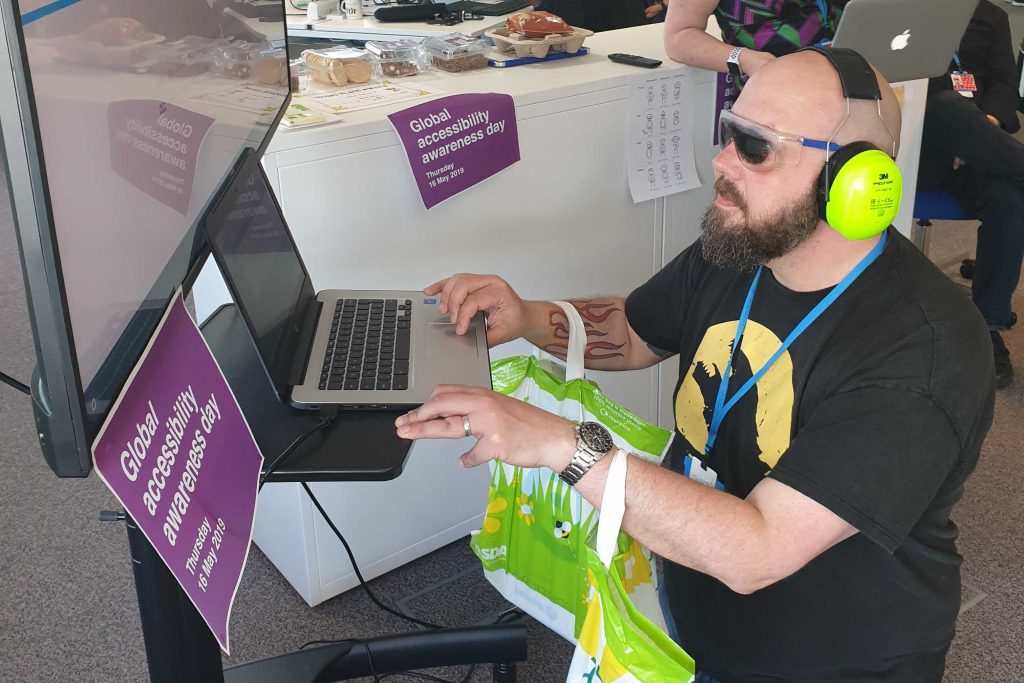
Insight 2: Visual impairments are wide-ranging
Mr. Khan’s talk at the beginning of the session highlighted that there are many variations in degenerative eye conditions. Around 360,000** people are registered blind or partially sighted, but these are a small subset of the almost 2 million people living with sight loss in the UK.
Service Standard 5 tells us: Service teams should carry out research with participants who represent the potential audience for the service, including people with access needs
Talking to patient groups such as this helps us to recruit research participants who have visual impairments, which may be something that more common in the workforce than we previously thought. It also helps us to understand that we need to test with a bigger range of people who might have widely different needs.
Insight 3: Think about multiple impairments
As we age, our likelihood of experiencing an age-related impairment such as sight loss, hearing loss, and mobility loss will increase, as will the likelihood that more than one will affect us at once.
One participant was partially sighted and hard of hearing. They talked about finding automated phone systems incredibly frustrating.
Another participant talked about fairness: “We are being forced to use online services but we don’t want to. For instance, I cannot get the best rates for electricity if I don’t use it even though I have been a customer for 20 years.”
Service Standard 5 tells us: make sure that people aren’t excluded from being able to use the service because they lack digital skills or internet access, providing appropriate assisted digital support to cover any gaps
We need to consider how someone who is both sight and hearing impaired will use the service. How might they be affected if they have difficulty with fine motor skills as well?
Future research sessions & insight sharing
Overall, the event was a great success with many of the people we spoke to signing up to take part in future user research sessions with us. We’ll contact them soon to arrange some personal one to one accessibility testing with each of them.
We also gathered a lot of really useful feedback to consider in our future work and to use to work with Mrs. Khan and colleagues on shaping another listening event.
If you would like to take part in our user research please join our user panel or, if you’re a User Researcher or Designer and want to learn more about empathy workshops/listening events please get in touch with us annaliese.lamb@digital.hmrc.gov.uk or jackie.brownlee@digital.hmrc.gov.uk
*Participant names have been changed for anonymity
**https://www.nhs.uk/conditions/vision-loss/
Check out our current vacancies. They're updated regularly so worth keeping an eye on.
Follow us on Twitter @HMRCdigital
To make sure you don't miss any of our blog posts, sign up for email alerts